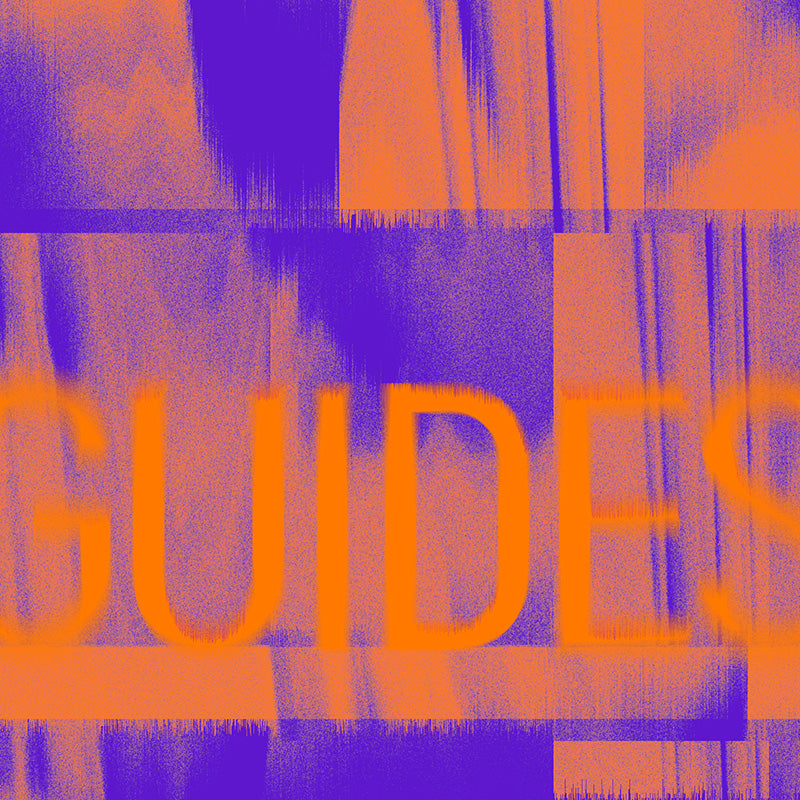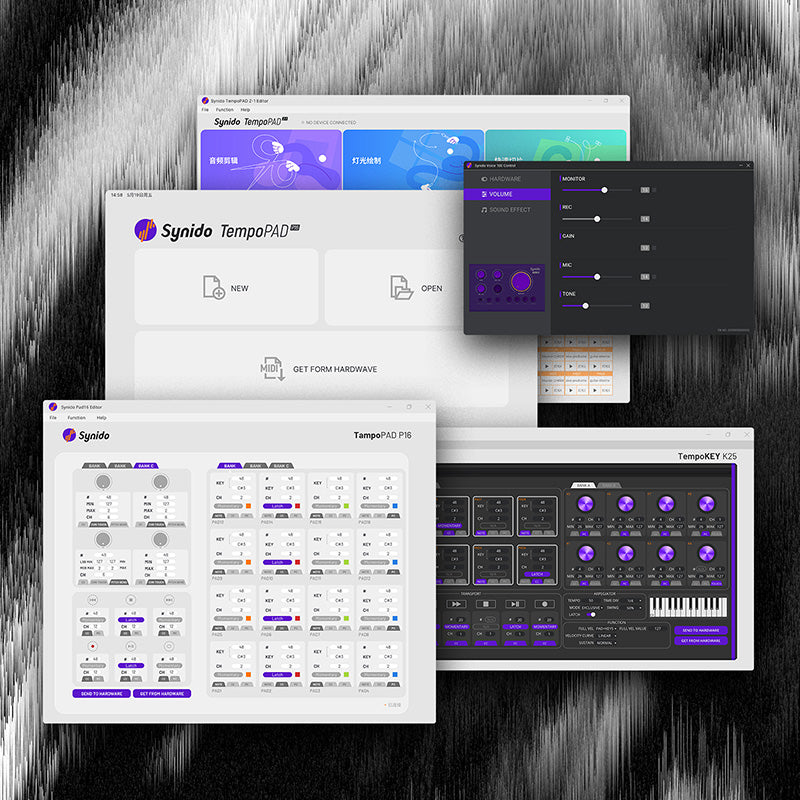How to Solve Software Update Issues?
When installing the Mac driver, it prompts that the software needs to be updated, please contact the developer for more information.

How to solve it?
The first way: enable “Anywhere”
①Type in the terminal: sudo spctl –master-disable, and then press “Enter”. If your computer has a password set, you will be prompted to enter the password. You will not see the password display during the entire process of entering the password. Continue to enter the complete password and press “Enter”

(Please note: After opening the terminal, do not delete any characters and spaces in the terminal window, directly enter sudo, and then enter spctl with a blank space. After spctl is a space and two English horizontal bars, there is only one English horizontal bar after the master. Enter the last letter e of disable and press “Enter” directly)
After executing the code, the correct page is displayed as follows



②Open “System Preferences“, then open “Security and Privacy“, Anywhere is displayed, and then click Allow from “Anywhere“. If there is no source option, you can try the code in step 1 again



③Reinstall the driver
If you try the first method, the message “File is corrupted” will still appear, please try another method
The second way
①Open the terminal, copy and paste directly: sudo xattr -r -d com.apple.quarantine, add a space after it, and then find the driver you want to open, drag it to the terminal window, and press Enter. If your computer has set a password, you will be prompted to enter the password. You will not see the password display during the entire process of entering the password. Continue to enter the complete password and press “Enter“
(Please note: After opening the terminal, do not delete any characters and spaces in the terminal window. If you drag the driver to the terminal window and press Enter, there is no response, please click the terminal window interface first and then press Enter)
After executing the code, the correct page is displayed as follows

②Close the terminal window and reinstall the driver