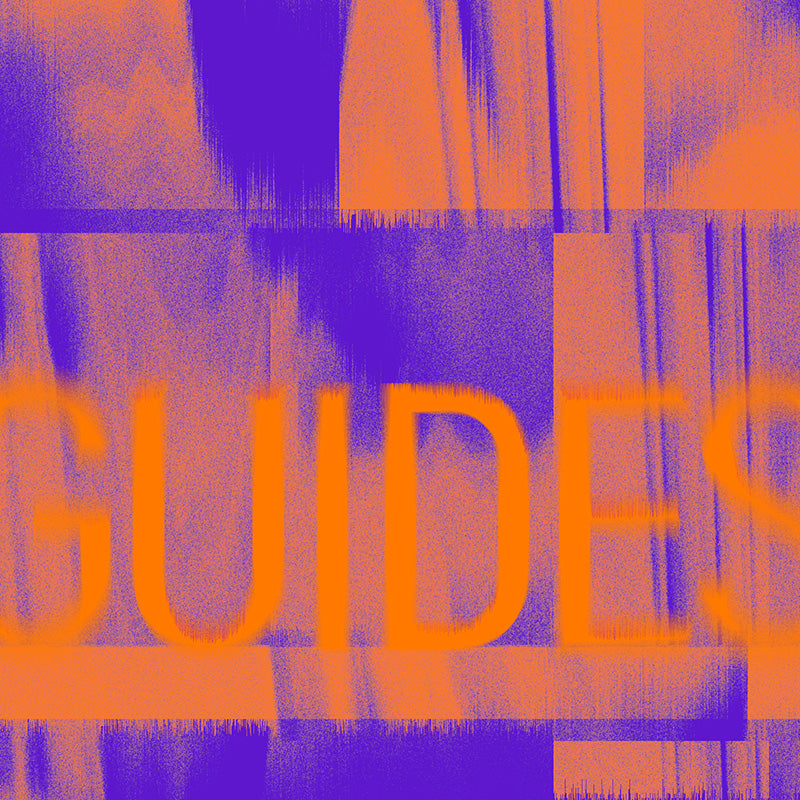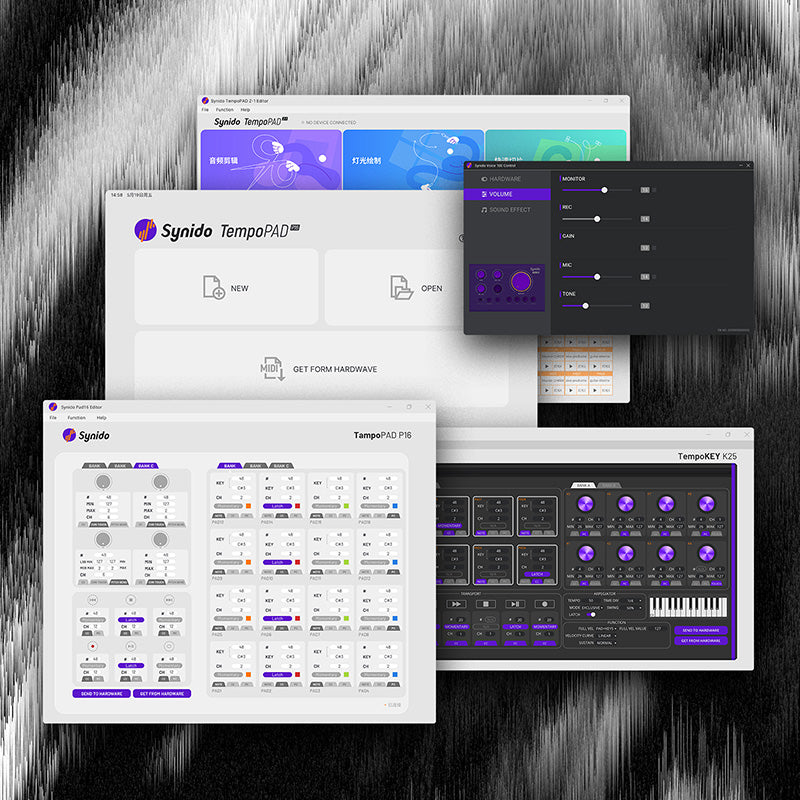SYNIDO PRODUCT FAQS
Technical Support: If you have any other questions, you can contact cs@synido.com for more help.
Monday to Friday: use live chat on www.synido.com from 17:00-05:00 PST/09:00-15:00 CET, or email cs@synido.com from 09:00-16:00 PST/15:00-23:00 CET for a reply within 8 hours; On Weekends: email cs@synido.com
Quick Links - Scroll down to see more FAQs
More FAQs
1. Why the indicator does not light up after the device connect to the computer?
Please check if the USB port of the device is properly plugged in.
5. Other FAQs
Synido Voice 100 FAQs
What should I do if it prompts “Synido voice 100 cannot be opened because Apple cannot check it for malicious software” when installing the Mac driver?
Note
- Avoid strong impacts and prohibit dropping the device.
- Liquid erosion of the device can cause malfunction, short circuit or incorrect operation. Use a soft, dry cloth to wipe any liquid spilled on the unit.
- Do not expose the unit to the sun or place it in extreme environments such as high heat or poor ventilation. Overheating may cause the unit to malfunction.
- When the product is not in use, please turn off the power and store it in a dry and ventilated place.
- Please use the product’s original audio and data cables.
- When connecting or removing various connecting cables, please take the connectors and do not pull the connecting wires to avoid short circuits or harming the device itself.
- Do not disassemble and modify without permission, the resulting product function and safety issues by the customer’s own responsibility.
- Under normal use conditions, this product will generate slight heat, which is normal.
Notice: Please do not connect 5V powered microphone to 48V powered microphone connector, there is a risk of damaging the microphone.