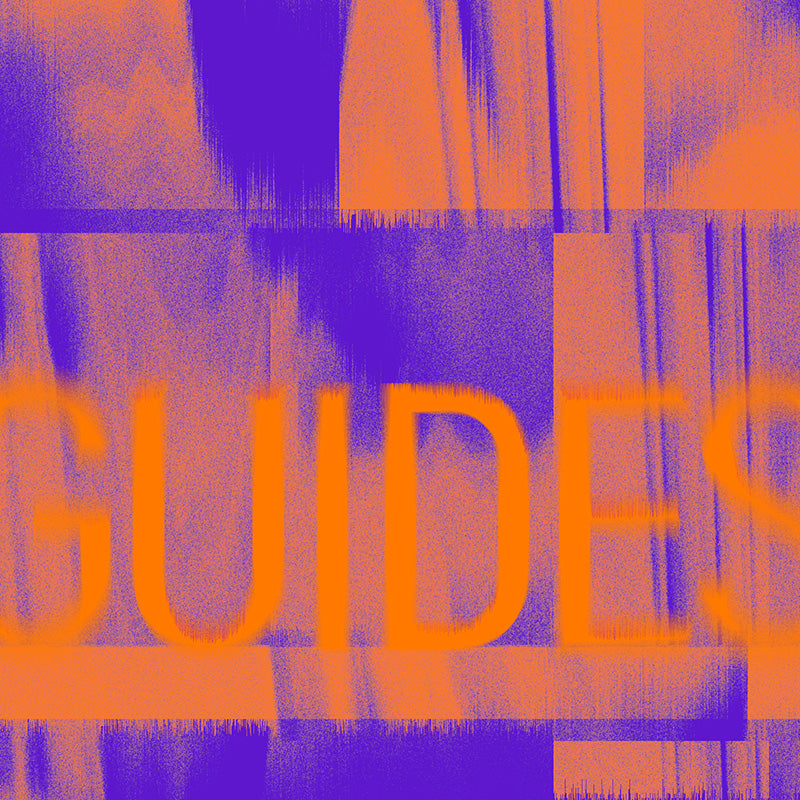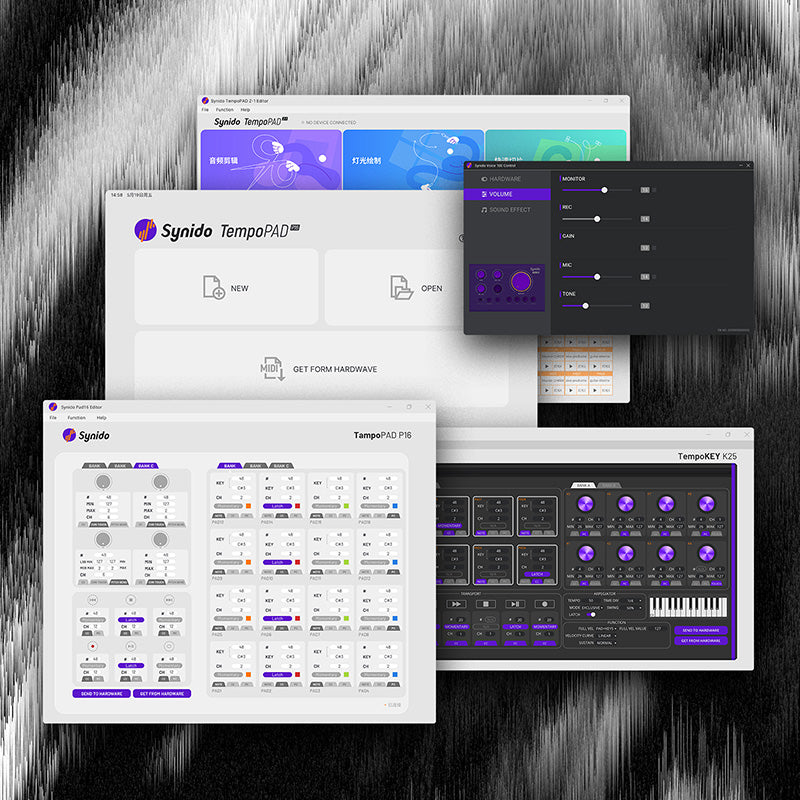test1
Synido Aleton Live / FL Studio Script Usage Guide
Ableton Live:
Ableton Script include 2 different recording modes, Arrangement Record and Session Record,Which one you use depends on your workflow.
Play = starts playback
Stop = stops playback
Fast Forward = fast-forwards playback
Rewind = rewinds playback
Record = toggles Session Record (or Arrangement Recording, depending on the script version)
Loop = toggles Arrangement Loop
Using the Synido Tempo PAD P16 as a case in point:
The installation method for these scripts is to extract them into Ableton's User Remote Scripts folder in AppData.
Mac: HD:/Users/[Username]/Library/Preferences/Ableton/Live x.x.x/User Remote Scripts.
Windows: C:\Users\[Username]\AppData\Roaming\Ableton\Live x.x.x\Preferences\User Remote Scripts
So an example of the proper path would be
C:\Users\[Username]\AppData\Roaming\Ableton\Live x.x.x\Preferences\User Remote Scripts\Synido TempoPad P16 Arrangement Recording\UserConfiguration.txt
After placing the named folders inside the User Remote Scripts folder, the scripts can be activated for the Synido TempoPad P16 by navigating in Ableton to preferences (
Ctrl ," in Windows, "Cmd ," in Mac). Once in that menu, click the "Link Tempo MIDI" tab on the left, and navigate down to the MIDI section. Under the Control Surface dropdown menu, select either Synido TempoPad P16 Arrangement Recording (for the Record button to toggle Arrangement Recording) or Synido TempoPad P16 Session Recording (for the Record button to toggle Session Recording). After that, under input, select Synido Pad16.
Ableton Live:
Ableton Script include 2 different recording modes, Arrangement Record and Session Record,Which one you use depends on your workflow.
Play = starts playback
Stop = stops playback
Fast Forward = fast-forwards playback
Rewind = rewinds playback
Record = toggles Session Record (or Arrangement Recording, depending on the script version)
Loop = toggles Arrangement Loop
Using the Synido Tempo PAD P16 as a case in point:
The installation method for these scripts is to extract them into Ableton's User Remote Scripts folder in AppData.
Mac: HD:/Users/[Username]/Library/Preferences/Ableton/Live x.x.x/User Remote Scripts.
Windows: C:\Users\[Username]\AppData\Roaming\Ableton\Live x.x.x\Preferences\User Remote Scripts
So an example of the proper path would be
C:\Users\[Username]\AppData\Roaming\Ableton\Live x.x.x\Preferences\User Remote Scripts\Synido TempoPad P16 Arrangement Recording\UserConfiguration.txt
After placing the named folders inside the User Remote Scripts folder, the scripts can be activated for the Synido TempoPad P16 by navigating in Ableton to preferences (
Ctrl ," in Windows, "Cmd ," in Mac). Once in that menu, click the "Link Tempo MIDI" tab on the left, and navigate down to the MIDI section. Under the Control Surface dropdown menu, select either Synido TempoPad P16 Arrangement Recording (for the Record button to toggle Arrangement Recording) or Synido TempoPad P16 Session Recording (for the Record button to toggle Session Recording). After that, under input, select Synido Pad16.