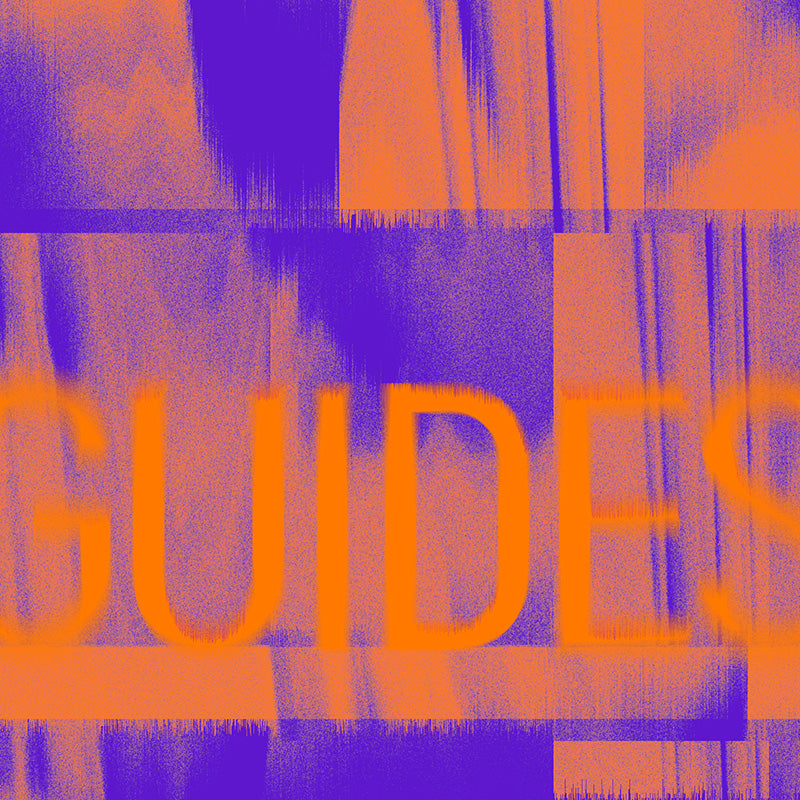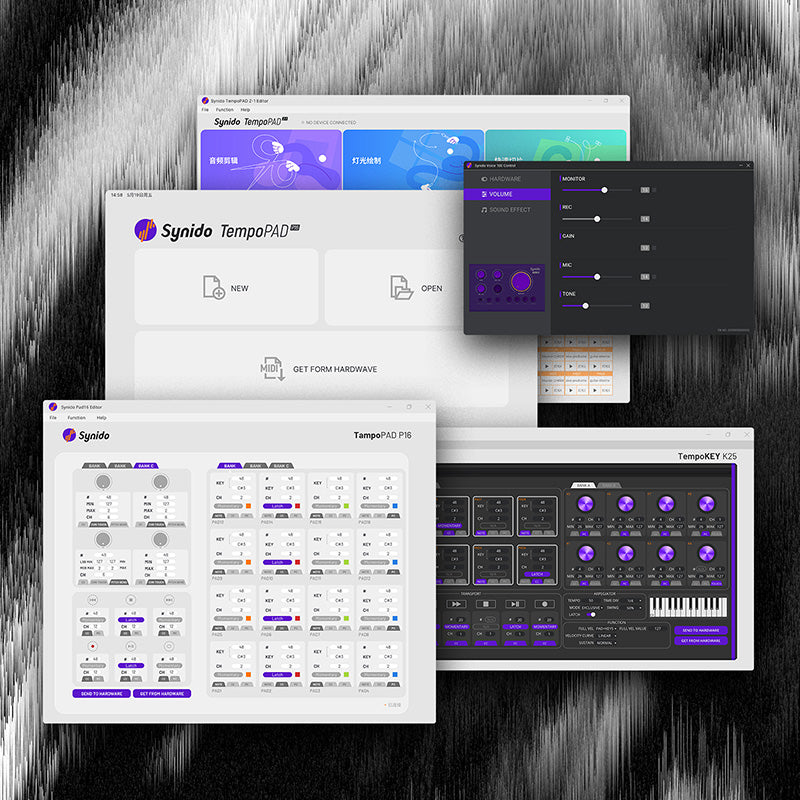Other FAQs
1. The indicator light does not light up after the device is connected to the computer?
Please check if the device USB port is plugged in.
2.Computer playing music without sound?
① Check if the sound card is in music mode resulting in no sound.
② Check whether the microphone volume knob is controlled to the minimum.
③ Check whether the monitor volume knob is controlled to the minimum.
④ Check whether the 48V power supply switch is turned on for large diaphragm microphones.
3.No sound from the microphone?
① Check if the sound card is in music mode resulting in no sound.
② Check whether the microphone volume knob is controlled to the minimum.
③ Check whether the monitor volume knob is controlled to the minimum.
④ Check whether the 48V power supply switch is turned on for large diaphragm microphones.
4.Live streaming on phone without sound, phone audio out?
① Check whether the connection cable corresponds to the functional interface of the sound card.
② Check whether the phone recognizes the audio device.
③ Re-plug the corresponding cable.