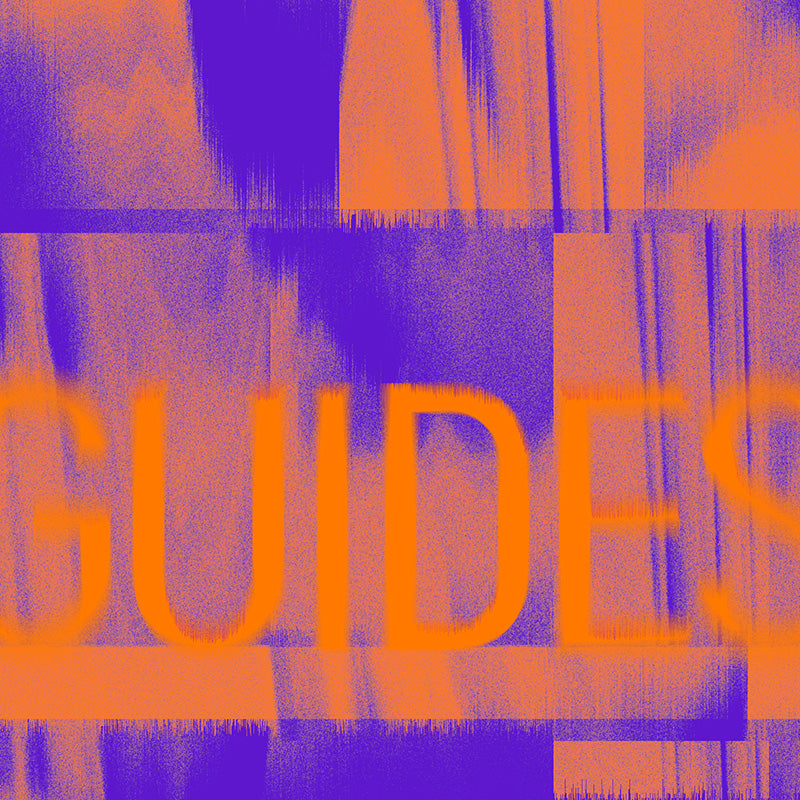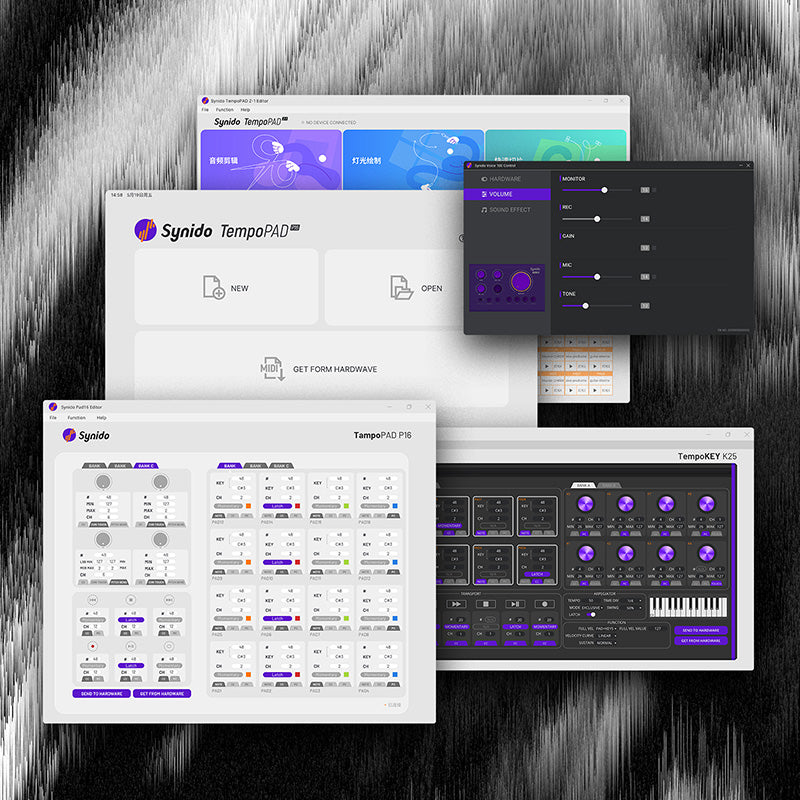Synido Live 500 MK2 FAQ
Technical Support: If you have any other questions, you can contact cs@synido.com for more help.
Monday to Friday: use live chat on www.synido.com from 17:00-05:00 PST/09:00-15:00 CET, or email cs@synido.com from 09:00-16:00 PST/15:00-23:00 CET for a reply within 8 hours; On Weekends: email cs@synido.com
Question 1: The sound card is not recognized when connected to a mobile phone via OTG; background music plays through the speaker and the device doesn’t charge.
Answer:
a. Check whether the OTG cable is properly connected to the streaming phone.
b. Confirm that the phone has recognized the external audio device.
c. Reconnect the Type-C cable securely.
d. Check whether the phone’s OTG function is enabled (some Android phones require manual activation).
e. No sound when recording video with the default camera app: certain Android phones cannot capture external audio when using the built-in camera. Please use the native voice recorder or a third-party camera app that supports external audio input.
f. Charging during use: it is recommended to connect a 5V 2A power bank to the power input port for stable operation. When the battery is low, tablets may not show a charging icon, charge slowly, or even lose power.
Question 2: The accompaniment phone cannot connect to the sound card via Bluetooth.
Answer:
a. Check if the Bluetooth indicator on the sound card is flashing blue. A steady blue light indicates the Bluetooth is already connected to another device.
b. If the streaming phone’s Bluetooth is turned on and connected to another device, please turn off Bluetooth on the streaming phone.
c. Re-scan and connect to the sound card’s Bluetooth from the accompaniment phone, or restart the Bluetooth function on both devices.
Question 3: How to customize and save effects for buttons 1, 2, 3, and 4.
Answer:
a. Press the button (e.g., Button 1) for the effect you want to adjust. Then modify parameters such as pitch, dry/wet ratio, reverb time, and reverb volume.
b. After adjusting to your preference, press and hold the same button for about 3 seconds to save the settings.
Question 4: How to record a custom BGM effect.
Answer:
a. Press and hold any effect button for about 3 seconds until you hear two beeps (“di-di”) in your headphones — this indicates that recording has started.
b. You can record either the microphone input or the audio playing from the accompaniment phone.
c. After approximately 15 seconds, you’ll hear another two beeps (“di-di”), which means the recording has ended. Each button can store up to 15 seconds of audio.
Question 5: How to charge the sound card.
Answer:
a. Use a phone charger or power bank and connect the cable to the sound card’s USB port (the one marked with a computer icon) to charge it.
b. When charging while powered off, the red indicator light beside the power switch will turn on; it will turn off once fully charged.
Question 6: How to restore factory settings.
Answer:
a. Press and hold the Dodge + Loopback buttons simultaneously for about 3 seconds.
b. The 9 LED indicators will flash three times, indicating that the factory reset has been successfully completed.
Question 7: How to check the battery level.
Answer:
a. Press and hold the Dry + BGM (first icon) buttons together for 3 seconds.
b. The 9 LED indicators at the bottom display the current battery level:
All 9 lights on = fully charged
Only 1 light on = low battery